Leaders Online Banking
Put your household finances in one convenient place where you can view balances, make transfers, and work toward your financial goals.
New to Online Banking? Register Now

Earning interest on your checking just got more rewarding!

Buying a new or used car has never been so easy.

We have the resources you need to help you achieve financial freedom

We believe everyone deserves a champion, and we want to be your financial champion for life.


Say hello to convenience with Leaders Online Banking tools.
Put your household finances in one convenient place where you can view balances, make transfers, and work toward your financial goals.
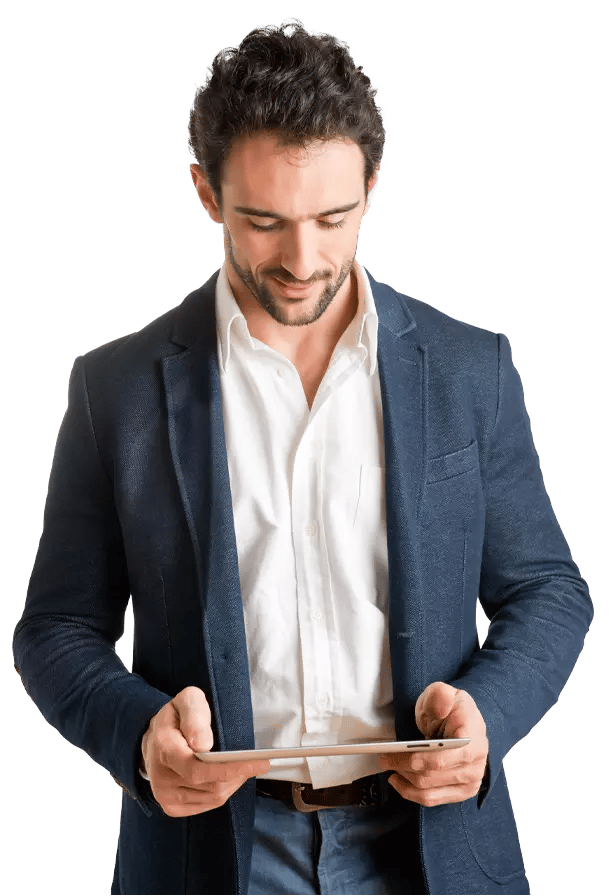

To sign up for Online Banking, click the Login button on the top right of your browser and select "Register Now." You will need your account/member number and password.
If you're a new member, your account information should have been provided to you at your account opening if you opened your membership in-branch.
If you opened your membership online or at an enrollment, your account information was mailed to you (or emailed, depending on your preference).
If you have not received that information, call us at 731.664.1784 and a Financial Champion will be happy to assist you.
Still need help? Read our how-to article here.
Experience the functionality of Online Banking on your phone: Download the Leaders mobile app today.
To login to online banking, click the login button in the upper right-hand corner of our webpage, and then enter your username and password.
Upon login, all of your accounts and loans will be automatically listed for you to view.
To register for our Mobile App you will need your membership number and PIN, which are provided when you first open your Leaders account. If you have lost this information, please call us at 731.664.1784 or visit one of our branches.
You can say goodbye to stamps and paper cuts with online bill pay.
Leaders Credit Union is proud to offer an online bill payment service to its checking members at no cost. Our online bill pay service is a convenience that we extend to our members in our Simply Free, Member Protection, The Next Account and Member Rewards checking accounts.
Bill pay is a service you must register for and qualify to receive. Registration is as simple as logging into your account and confirming a few brief details about yourself. We typically qualify our members within 24 hours of registration.
Ready to get started? To log in to online banking and apply, click the login button in the upper right-hand corner of our webpage, and then enter your username and password.
Yes. Simply log into your Leaders online bank account and select the loan you want to pay. On the loan screen, scroll down until you see a button that says Pay, then click it and follow these instructions:
The following checks may be declined for mobile deposit:
For more information, please contact us at 800.227.1893 or visit a branch location today!
Still have questions? Visit our Help Center.
This is a link to an external site. Click CONTINUE to visit the content